Install WordPress 6.5/2024 on Your VPS in Just 5 Minutes: A Quick and Easy Guide
Ready to launch your WordPress site on a VPS in no time? In this quick and easy guide, we’ll walk you through installing WordPress 6.5/2024 on your VPS in just 5 minutes. Whether you’re a beginner or seasoned user, follow these simple steps to get your website up and running quickly!
Step One: Get a VPS > Create an Account
You can get a VPS for just a few bucks, including a free domain, through Contabo. Based in Germany, they specialize in virtual and dedicated servers. We purchased this domain with them and recommend taking the VPS package with cPanel.
Step Two: Log Into Your Account
Once your VPS account is created you will recive an email with your credentials
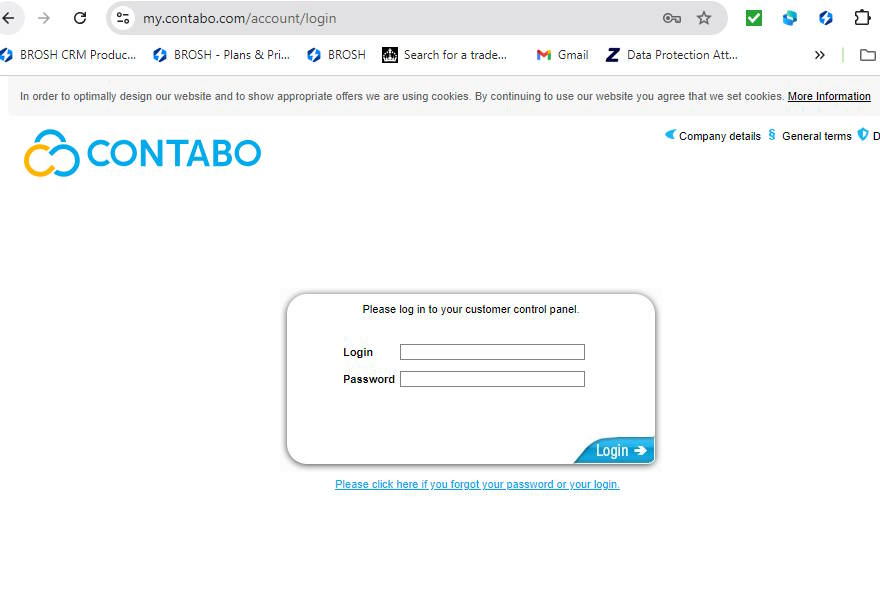
Step Three: Log Into cPanel
Use the menu on the left-hand side to access Your Services. Select Login cPanel next to the relevant hosting service.
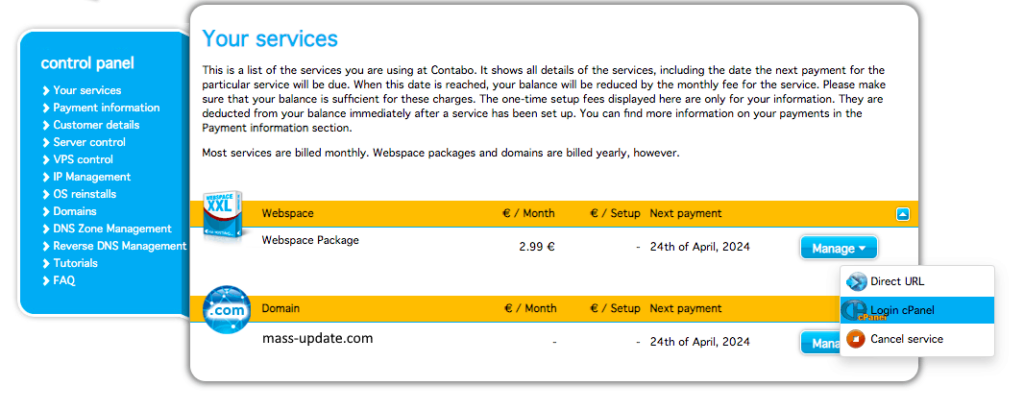
Step Four: Access WordPress
Scroll down to Applications and click WordPress
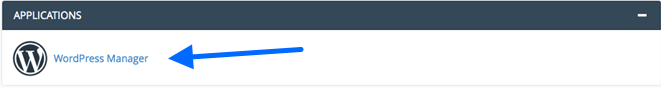
Select New Site from the top menu.
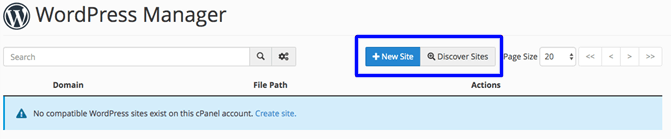
Click the Install button and waitfor the a green success toast / notification.
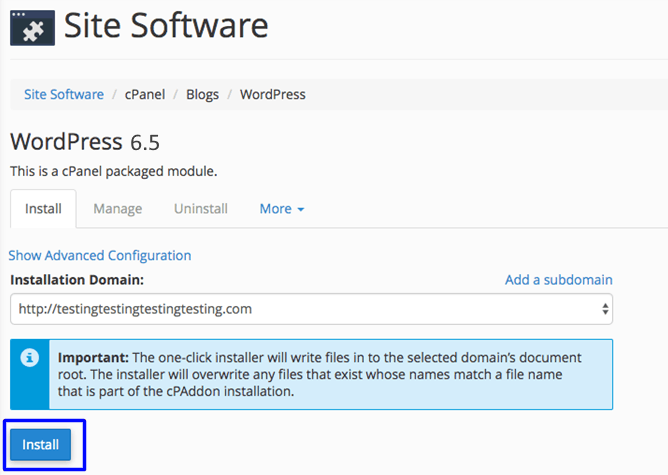
Step Five: Connecting your Domain
If you got the domain with Contabo then it will be automatically connected. If you have a domain with a differant provider (domain registrar) then go to that provider and point your domain ususally to your server’s IP address (change the @ record).

sprunkiy
That’s was easy to follow! Thanks